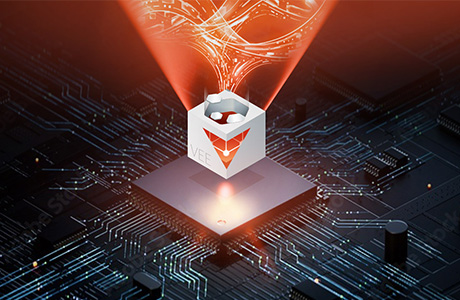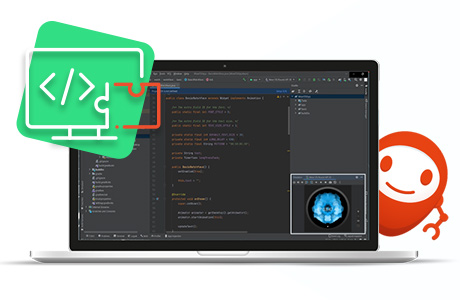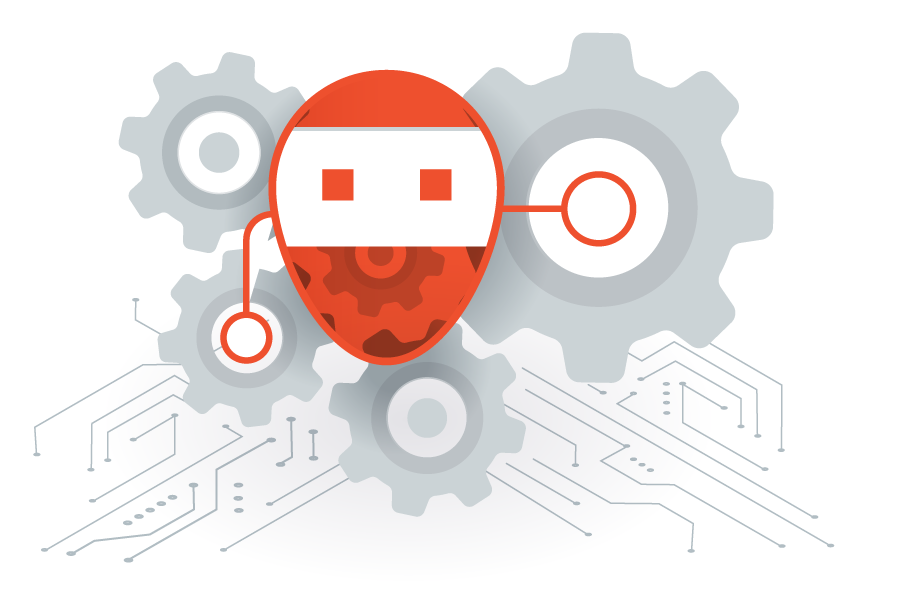 MICROEJ SDK workspace integrates advanced testing tools, empowering developers to efficiently test and validate their embedded software. With options to run tests on a simulator, developers can save valuable time while ensuring their code behaves as expected. For a complete assessment, tests can be executed directly on target MCU/MPU hardware, guaranteeing accurate performance validation.
MICROEJ SDK workspace integrates advanced testing tools, empowering developers to efficiently test and validate their embedded software. With options to run tests on a simulator, developers can save valuable time while ensuring their code behaves as expected. For a complete assessment, tests can be executed directly on target MCU/MPU hardware, guaranteeing accurate performance validation.
- Proven and Trusted Solution
MICROEJ VEE runtime is a completely trusted and reliable solution that has been thoroughly tested with over 50000 tests. - Validated Software Libraries
MicroEJ’s embedded software libraries are open source and subjected to extended validation and qualification. - Extensive Code Coverage
All critical software components have a 100% binary code coverage.


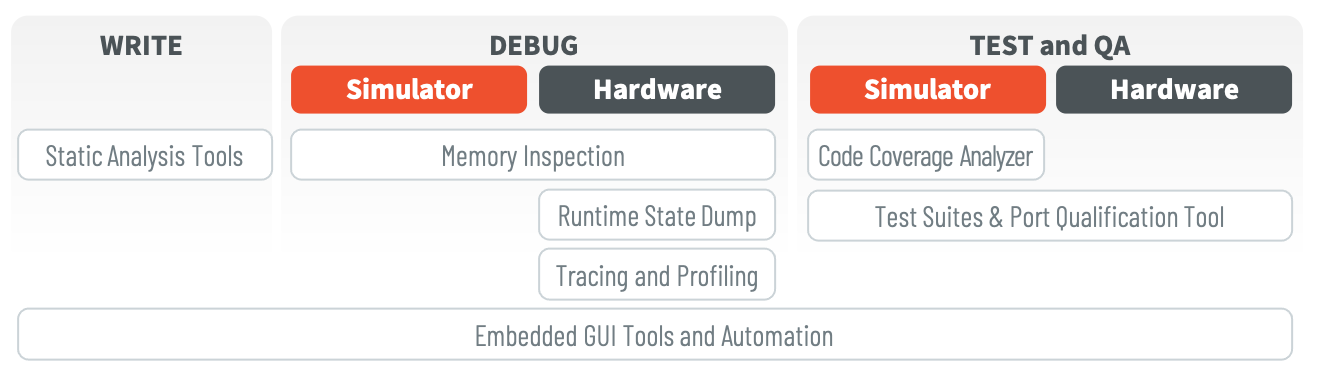
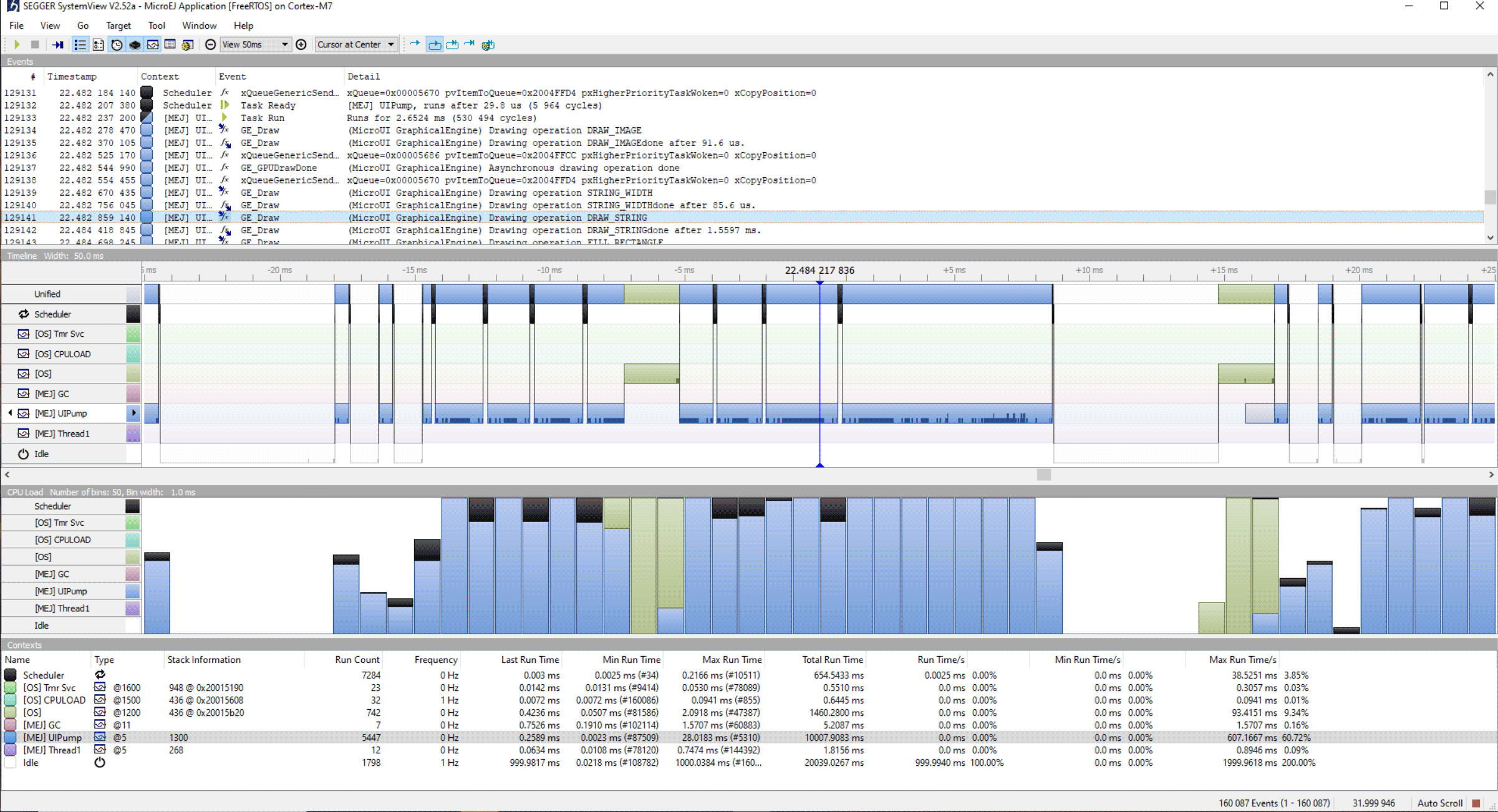

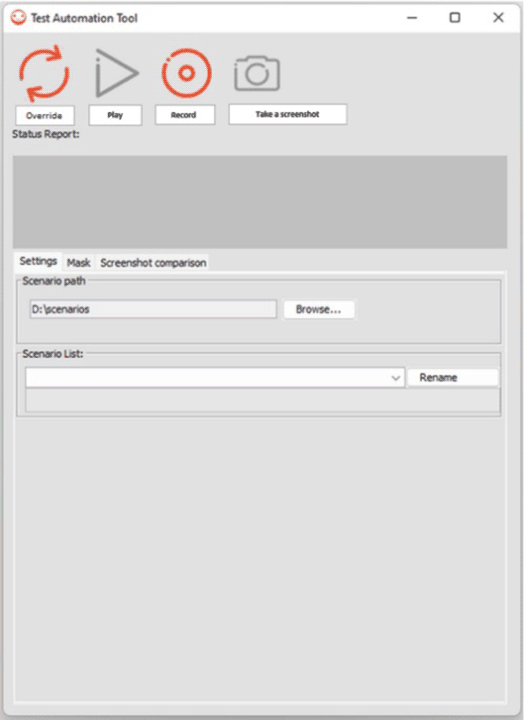 MicroEJ Test Automation Tool automates GUI testing by recording and replaying user interactions with interface elements like Pointer, Button, LongButton, and Joystick. It compares screenshots of UI applications during replays to detect changes, in addition of working along with JUnit tests. This tool enhances testing efficiency, detects UI issues early, and automates repetitive tasks, improving software quality and reliability.
MicroEJ Test Automation Tool automates GUI testing by recording and replaying user interactions with interface elements like Pointer, Button, LongButton, and Joystick. It compares screenshots of UI applications during replays to detect changes, in addition of working along with JUnit tests. This tool enhances testing efficiency, detects UI issues early, and automates repetitive tasks, improving software quality and reliability.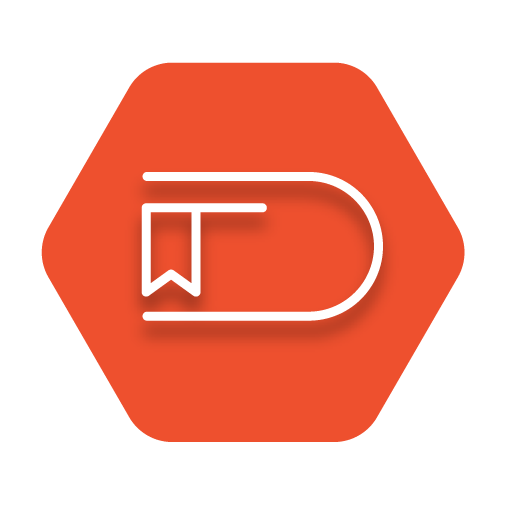 Go Further
Go Further