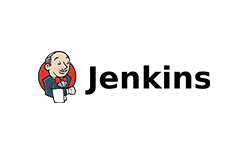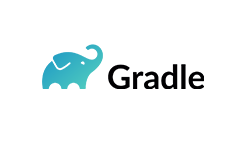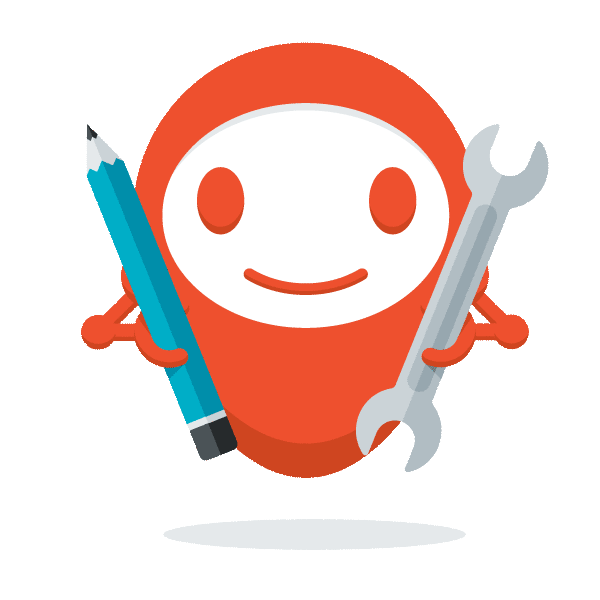MICROEJ SDK is a full set of tools and libraries for device software development. Build your own Virtual Execution Environment and start building great electronic devices now!
MICROEJ SDK has evolved from our 12-year experience and $40M invested in R&D, dedicated to embedded software design.
It is a comprehensive suite of developer tools to build MICROEJ VEE with processors from major silicon vendors, to create device simulators, and to develop, debug and profile embedded software.

When starting a new project, hardware is often not ready and specifications have not finalized. This is the ideal time for creating a Virtual Device powered by a simulator engine extended with mockups.
Virtual Device mockups include:
Once the Virtual Device is ready, you can build proof-of-concepts to assist all project stakeholders in specifying a new product while developing software as the actual device hardware is being designed.
Choose the IDE of your choice to create a customized MICROEJ VEE for a given electronic configuration in order to build a MicroEJ-ready device.
The multi-application framework can be imported and customized to define software content management policy (apps life cycle management updates, etc.)
Developers can choose optional items:
microej sdk

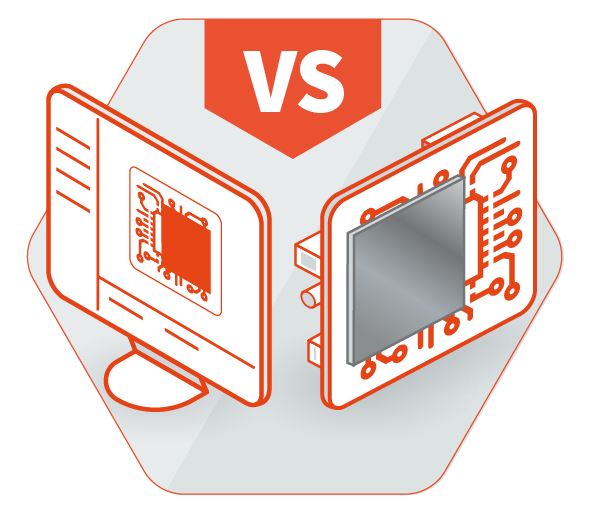
MICROEJ SDK is built upon Gradle build tool and is therefore ready for Continuous Integration (CI) to improve software delivery. MICROEJ SDK can be easily integrated with CI tools such as Jenkins and Artifactory.
To support Agile process development, MICROEJ SDK provides a test engine based on JUnit to automate testing in a simulated environment and real products.